- Index & Versions
- Pages 1 to 8
- Pages 9 to 16
- Looking at .plists Page 9
- Reinstalling with Pacifist. Page 10
- Original work; Page 11
- iChat to AIM on a PC Page 12
- Error Messages in iChat 2 & 3 Page 13
- Trouble Shooting: (Page 15)
- Incomplete Startup screens
- No log on to the AIM server
- Can not Add Buddy.
- See greyed out names
- You can see Buddies
but they can't see you. - Can not see green icons
for Audio and Video - Can Text chat but not AV
- Can not connect to a
Certain Buddy. - Ok Preview of Video
but Black screen in chat. - Can not send Files.
- Can see my DV camera in iMovie
but not iChat - Can not get my DV camcorder
to stay on - I have an error message
Redirect to Error Message page.
- Start Up checks for iChat 3
- Erorr Logs post 10.4.7
- More info on Error Logs
- EZ Jim's iSight Section
- Contact Testers
- iChat in Pics
- Site Map
- Email Me
Ralph Johns
iChat Picture Pages
iChat In Pictures >> Your are in Folder 5_iChat Adding Buddies >> Page: Index
 Up One Level Up One Level
|
Adding Buddies |
Index |
These are the Pictures for Adding Buddies in iChat.
Click on a picture to enlarge. There are then Navigation buttons to scroll through all the Pictures in this section. See Below for Details.
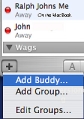 1 Adding From the Buddies List |
 2_iChat_Adding From_Buddies_Menu |
 3_New_Person Screen |
 4 Adding Buddies Mac_Type |
 5 Adding Buddies AIM_Type |
 6 Adding Buddies Filled |
These are the Pictures for Adding Buddies in iChat.
Click on a picture to enlarge. There and then there Navigation buttons to scroll through all the Pictures in this section.
Like most things it takes 6 pictures to tell you a 3 step process to deal with variances
Pictures 1 and 2 are starting points and both will take you to picture 3's Window.
Pictures 4, 5 and 6 are variations on the next window if you select New Person in Picture 3 - with 4 and 5 showing you must choose either Apple or AIM as an Account type and 6 being Filled in as a demo.
© 2005 Ralph Johns: Edited 24/9/2005, 5/5/2006
Updated September 2006
Updated Octber 2008
Information Block
This site is about iChat from Version 1 through to iChat 4.x.x
It has a mixture of basic info and problem solving help.
The setions below will change for Specifics about info on the page on view
If you find these pages helpful please Donate to help keep them up to date.
About This Page
As the main text says 6 pictures to show a 3 step process.
You have two starting points to get to the Window to chose entering a New Person.
You must enter a Buddy as the correct type of Screen Name before or as you complete the next Window.
Compatibility
Confirmed to work with Win/IE 5.5 and later (should work in 5.0, but not confirmed), Firefox 2, Safari 3, Opera 9, iCab 3.02 and later, Mac/IE 5, Netscape 6 and later
Old browsers (IE version 4 or earlier, Netscape 4 or earlier) should only see a text-based page which, while not the prettiest option, is still entirely usable.
