- Index & Versions
- Pages 1 to 8
- Pages 9 to 16
- Looking at .plists Page 9
- Reinstalling with Pacifist. Page 10
- Original work; Page 11
- iChat to AIM on a PC Page 12
- Error Messages in iChat 2 & 3 Page 13
- Trouble Shooting: (Page 15)
- Incomplete Startup screens
- No log on to the AIM server
- Can not Add Buddy.
- See greyed out names
- You can see Buddies
but they can't see you. - Can not see green icons
for Audio and Video - Can Text chat but not AV
- Can not connect to a
Certain Buddy. - Ok Preview of Video
but Black screen in chat. - Can not send Files.
- Can see my DV camera in iMovie
but not iChat - Can not get my DV camcorder
to stay on - I have an error message
Redirect to Error Message page.
- Start Up checks for iChat 3
- Error Logs post 10.4.7
- More info on Error Logs
- EZ Jim's iSight Section
- iChat in Pics
- Site Map
- Email Me
Ralph Johns
iChat Information Pages
Version 3

These iChat 3 pages are coloured Orange and have the iChat 3 icon on them that was in use at the time, so you know where you are. The icon differs from Version 1 by having the camera logo added and from iChat 2 by having the Running Man removed.
These pages have sat here since 2008 with no update. In that time the AIM servers have been closed down (2017) and iChat has been superseded by Messages. That effectively make this a sort of Historical Document of how it worked.
iChat 3 Pictures
You are In:- iChat >> Versions >> iChat 3 >> iChat 3 Pictures Index >> iChat 3 firewall Index >> Entering Ports


 |
3[3] | 03 Ports Entered. | Oct 2008 |
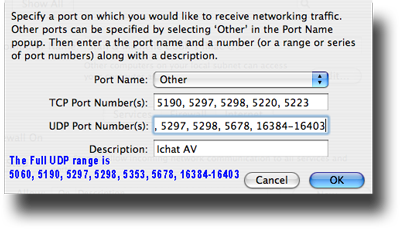 3 Ports Entered |
Having Selcted "other" in the drop down above the port entry fields you have to enter the UDP and TCP ports
To get here you will have opened System Preferences > Sharing and the Firewall tab and selected the New Button or the Edit Button. That presents you with the main pitcure as slide out drawer.You can make out in this second picture that it reads "Other". The picture has also been altered to show all the UDP Ports.
iChat adds the ability to use a Jabber Server as an alternative or to go along side the AIM service. For that to work you need to enter the Jabber ports which are TCP only. I notice that the picture misses one. The total TCP range is
5190, 5220, 5222, 5223, 5298 (AIM is plain, Jabber are Blue and Bonjour is Green). You can Copy and Paste these if you wish, the colours will not be included.
The actual UDP ports used have not changed from Panther and iChat 2 but they need the entry have them added at this stage whether you are Editing an old entry or creating a new one. The complete list of these is:-
5060, 5190, 5297, 5298, 5353, 5678, 16384-16403 (A/V Ports are the Pink Tiger colour, Bonjour is Green and the 5190 is plain for Text chatting and the Buddy List updating)
In table form.
| Bonjour | Jabber | AIM | iChat AV | |
|---|---|---|---|---|
| TCP | 5298 | 5220, 5222, 5223 | 5190 | |
| UDP | 5297, 5298, 5353 | None | 5190 | 5060, 5678, 16384-16403 |
| ALL | 5060, 5190, 5220, 5222, 5223, 5297, 5298, 5353, 5768, 16384-16403 | |||
I have given the table the same colours as the text above. The commas and spaces that follow each port is important as is the lack of a space at the point where the dash is.
Give the entry a name (Description) at the bottom of the main picture.
You may notice that these Ports exceed the tootip info in the first picture in this sequence. We are adding the Jabber ports to that set.
Where you can AV Chat to an iChat Buddy using a Jabber ID then the iChatAV ports are used in addition to the Jabber Login and file sending ports.
The next place to go would be iChat 4 Index
Created with JAlbum 4.0.6

© Ralph Johns. Created October 2008
Created October, 2008
Major Update/Edit October 2024 Moving towards HTML 5 Compliance.
Information Block
This site is about iChat from Version 1 through to iChat 5.x.x
Mostly this is kept as an Historical Document. Some small tense changes have been made but the content is by and large untouched.
It has a mixture of basic info and problem solving help.
The sections below will change for Specifics about info on the page on view
About This Page
The Ports entered in the Mac Firewall in Tiager (10.4.x) including Jabber, Bonjour, the Text Chatting port and the A/V ports.
Compatibility
As mentioned above this has had a major Edit/Update in September/October 2024 moving towards being fully HTML 5 compliant meaning that the Browsers listed below are likely to no longer work.
I have tested in Safari 18.1, Firefox 130.x and 131.0, Vivaldi 6.9.3447.48 and iCab 6.2.3 (All Mac Browsers) I don't have access to a PC let alone multiple browsers to test on.
The original pages worked with Win/IE 5.5 and later (should work in 5.0, but not confirmed), Firefox 2, Safari 3, Opera 9, iCab 3.02 and later, Mac/IE 5, Netscape 6 and later
Old browsers (IE version 4 or earlier, Netscape 4 or earlier) should/may only see a text-based page which, while not the prettiest option, is still entirely usable.
 Top of page
Top of page