- Index & Versions
- Pages 1 to 8
- Pages 9 to 16
- Looking at .plists Page 9
- Reinstalling with Pacifist. Page 10
- Original work; Page 11
- iChat to AIM on a PC Page 12
- Error Messages in iChat 2 & 3 Page 13
- Trouble Shooting: (Page 15)
- Incomplete Startup screens
- No log on to the AIM server
- Can not Add Buddy.
- See greyed out names
- You can see Buddies
but they can't see you. - Can not see green icons
for Audio and Video - Can Text chat but not AV
- Can not connect to a
Certain Buddy. - Ok Preview of Video
but Black screen in chat. - Can not send Files.
- Can see my DV camera in iMovie
but not iChat - Can not get my DV camcorder
to stay on - I have an error message
Redirect to Error Message page.
- Start Up checks for iChat 3
- Erorr Logs post 10.4.7
- More info on Error Logs
- EZ Jim's iSight Section
- Contact Testers
- iChat in Pics
- Site Map
- Email Me
Ralph Johns
iChat Picture Pages
iChat In Pictures >> You are in Folder 8_Modem:Router >> and it's Sub Folder Linksys Router >>Page: Port Triggering



|
4[5] | 4 Router Trigger Ports | 02-10-2006 |
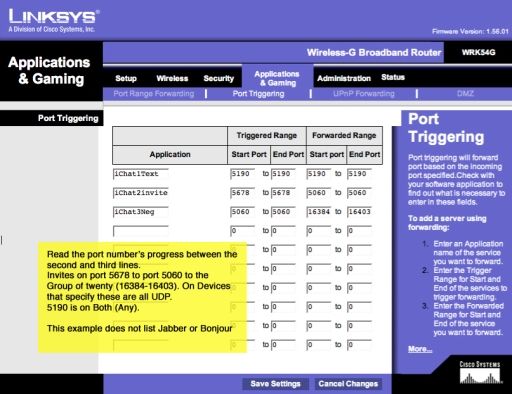
|
|||
You will notice that in this Picture we are in the Applications and Gaming and sub area Port Triggering. On some devices this may be called Special Applications. In the picture I have also set only the AIM Login and A/V ports. If you want to use Bonjour and /or Jabber they have to be entered on singe line like the 5190 ports is.
On my device, as shown, I do not have to set Protocols here. However it is more common with Port Triggering than it is with Port Forwarding as shown in the previous picture. It is becoming more common that Port Forwarding does now state Protocols as this device does.
As this method allows multiple computers to connect using the ports set up, you do not have to state IP numbers of the computers (or a router if this were a modem).
You can see in this set up that the login port of 5190 is on it's own. It does not "Trigger" anything else. With the others, this device allows only ranges to be set up defined by Start and End points. Some devices let you state all the ports you want "Triggered" in the format:-
| Trigger | Protocol | Ports to be opened |
| 5678 | UDP | 5060,5678,16384-16403 |
You will notice that there are no spaces. The other ports like 5190 (single ports) above have to be entered on individual lines. You may find unlike the Table example that the Trigger port can not be in the list on your device. If you do have a device with this format the AV ports listed can be on one line rather than the two it takes in my picture.
Use the format in the picture for the "single" ports 5190 (for Both Protocols), the Jabber ones if needed (5220, 5222 and 5223), and the Bonjour ones (5297 on UDP, 5298 on Both and 5353 on UDP).
To recap that a bit. On the whole there are two main formats for the layout:-
- The one here, with single ports (5190) or groups (16384-16403) listing Start and End Ports on each line requiring that for the A/V side that port 5678 opens port 5060 then port 5060 opens 16384-16403
- A method where, for the A/V side, port 5678 as trigger, can open 5678, 5060, 16384-16403 (listed without the spaces)
The single ports of 5190, 5220, 5222, 5223, 5297, 5298, 5353 for AIM login, Jabber (iChat 3) and Bonjour (Rendezvous) are stated on line where those ports are in all boxes.
There are also variations on whether the TCP and UDP protocol can be allowed or Triggered together with an Any or Both option.
Also remember that port 5190 and 5298 for Bonjour need both Protocols. If you have a device that lists a Both or Any option Select TCP in the Trigger side and UDP in the LAN side as in most cases it is stated twice. See this D-Link Example.
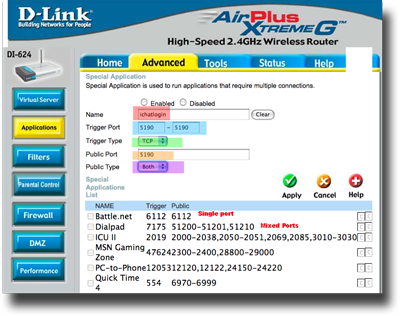
In this example you can see that you have two places to enter Protocols - the Trigger Type in green and the Public type in purple. The Port is listed as a Start and End Port for the Trigger (Blue) and as this one allows mixed entries it only needs stating once in the Public Port (Orange). You can also see in the pre-sets already set in this example that some are single ports and some are mixed (single and groups) with only commas and dashes to separate them. The Quicktime setting is a Group only to cover the third option.
The yellow tabs tell you this in in Advanced and then Applications.
Created with JAlbum 4.0.6
© 2005 Ralph Johns: Edited 24/9/2005, 5/5/2006
Updated September 2006
Updated October 2008
Information Block
This site is about iChat from Version 1 through to iChat 4.x.x
It has a mixture of basic info and problem solving help.
The setions below will change for Specifics about info on the page on view
If you find these pages helpful please Donate to help keep them up to date.
About This Page
Another attempt this time with pictures to explain how Port Triggering is set up.
There are two main variances which I have covered here as to how this can be done.
It is fair to say that there other minor variances that differ between different makes as well as these two main type of layout.
Hopefully this page gives you enough info to transpose the info to your device.
Port Triggering would be used where UPnP is not an option but there are multiple computers on the LAN that want to use the same ports.
Compatibility
Confirmed to work with Win/IE 5.5 and later (should work in 5.0, but not confirmed), Firefox 2, Safari 3, Opera 9, iCab 3.02 and later, Mac/IE 5, Netscape 6 and later
Old browsers (IE version 4 or earlier, Netscape 4 or earlier) should only see a text-based page which, while not the prettiest option, is still entirely usable.
