- Index & Versions
- Pages 1 to 8
- Pages 9 to 16
- Looking at .plists Page 9
- Reinstalling with Pacifist. Page 10
- Original work; Page 11
- iChat to AIM on a PC Page 12
- Error Messages in iChat 2 & 3 Page 13
- Trouble Shooting: (Page 15)
- Incomplete Startup screens
- No log on to the AIM server
- Can not Add Buddy.
- See greyed out names
- You can see Buddies
but they can't see you. - Can not see green icons
for Audio and Video - Can Text chat but not AV
- Can not connect to a
Certain Buddy. - Ok Preview of Video
but Black screen in chat. - Can not send Files.
- Can see my DV camera in iMovie
but not iChat - Can not get my DV camcorder
to stay on - I have an error message
Redirect to Error Message page.
- Start Up checks for iChat 3
- Erorr Logs post 10.4.7
- More info on Error Logs
- EZ Jim's iSight Section
- Contact Testers
- iChat in Pics
- Site Map
- Email Me
Ralph Johns
iChat Information Pages
Version 3

These iChatAV (Version 3) pages are coloured Orange and have the iChat 3 icon on them that was in use at the time, so you know where you are. The icon differs from Version 1 by having the camera logo added and from iChat 2 by losing the Running Man
iChat (Version 3) How to Get a Screen Name
- Get a ScreenName
- Start Up Screens
- Add Buddies
- Ordering the List
- Start a Chat
- Formatting Text
- Sending Files
- Using Menus
- Using Preferences
- A/V Chats
This page is one of a series of How-tos regarding iChat 2. This one deals with Getting Screen Name.
There is some supporting information in the About this Page panel on the right.
Getting a Screen Name
Types of Screen Name
iChat in whichever version requires that you have or get a Screen Name first. This is an unique ID from the service that the application works with.
iChat 2 joins the AIM service and therefore requires an AIM valid name. There are two main ways to get a valid Screen Name, either from Apple or from AIM themselves.
Apple as of Now
Apple ones are based on the email ID that you get when you join their Web based services that includes Web Space and Email service and name, iDisk (space for storing items On Line) and so on.
.Mac
This used to be called .Mac and gave you an Email ID that ended @mac.com
If you have or had one this will still work for iChat 2 even if it was a trial account or a paid for one that has lapsed. If you are not sure if you remember the name or password then go to Application/Utilities and open the Keychain.
In the Keychain look for an item with a blue globe next to it. This will be the Name. Double Click this to bring up the info panel. Put a check to the Show Password box. Confirm with your Admin Password to Allow Once in the dialogue box that appears. Your password for your @mac name should now appear in the text field box for that at the bottom of the Info panel you opened.

MoblieMe
This is now called MobileMe and gives you and ID that ends @me.com The Link to the Sign-In pages is here.
This will take you to a page that looks like this. This one is the Trial Sign-up page.
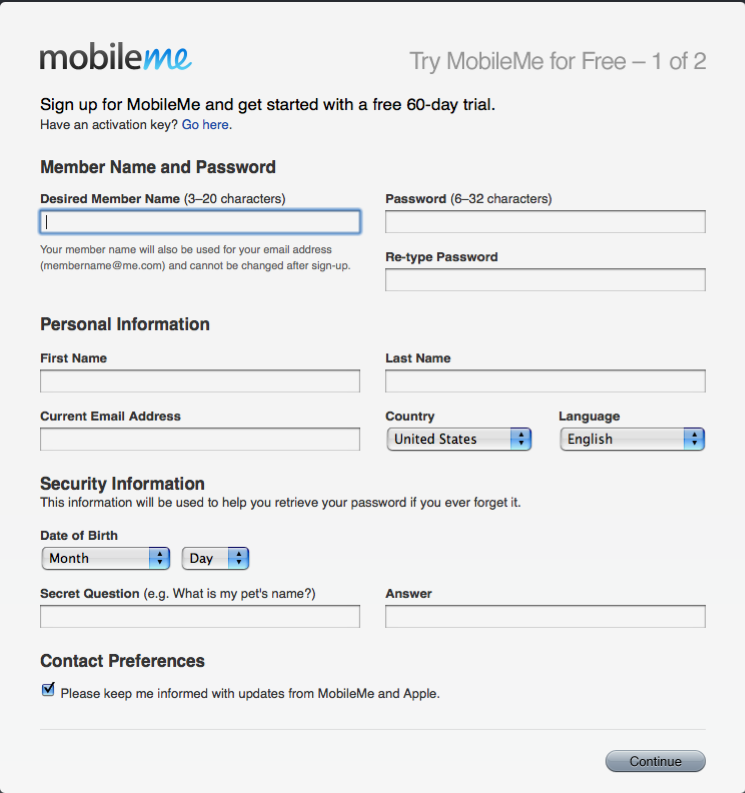
The next page takes you to Payment arrangement page (with notes on how to Cancel during the 60 Day trial period - it is free but you have to actively cancel.)
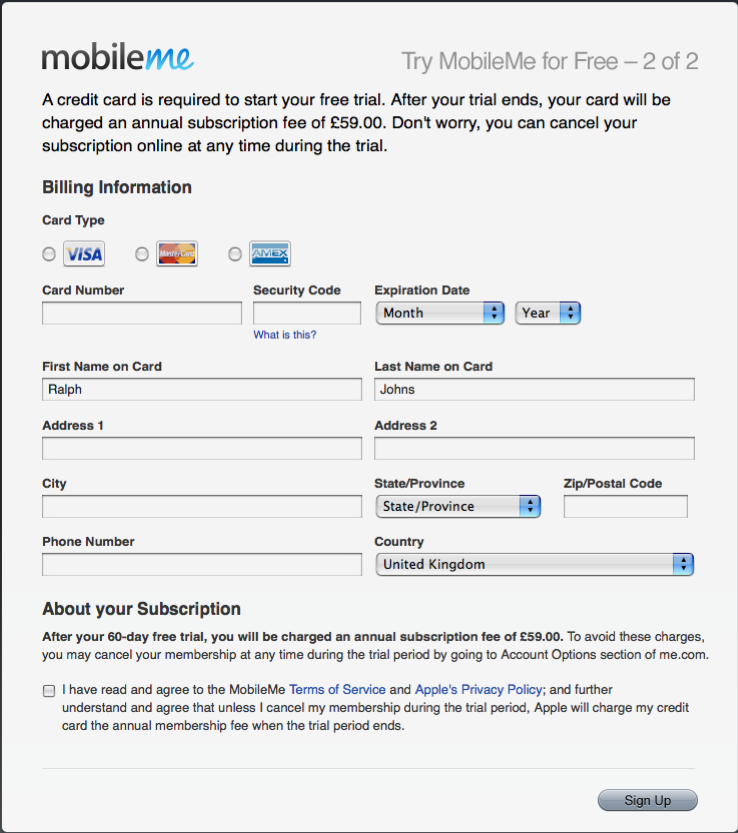
This is different to the previous .Mac pages in that you have to give card details first and it is automatic charging if you forget to cancel. I am always worried that I will forget and get charged so I have not signed up.
Notes: With the older @mac type of account the Trial ones work in iChat after the 60 days run out but the new MobileMe ones do not. Lapsed accounts from @mac also work and it has not been a year yet to know if MobileMe ones will do this.
Names that you choose always have the @me.com or @mac.com suffix added so your Screen Name will show that. Names can be 20 Characters long which is actually Longer than AIM says a Screen Name can be but with @mac names the @mac.com is actually 8 characters in itself and I have an working trial account which has 12 characters before the suffix so I am not sure this is that important. However the passwords allowed on AIM are only 16 characters long and it is known that @mac could be longer and though MobileMe says they can be up to 32 characters and this was a problem for @mac names and I would think this continues.
AIM
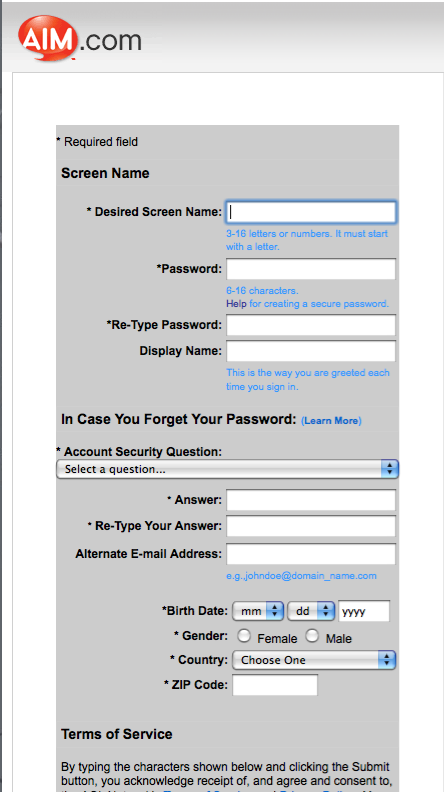
AIM names are registered on the AIM site on this Page . The Page looks like this at the top. This means there is more lower down but mostly it is the rest of Terms and Conditions and the acceptance and Security picture code.
Out to the right is a place to Sign-In if you already have a Name.
You will notice that this set up gives you the option to have the Screen Name actually display as something else. This means that you can add Capitals and Spaces. Changing the name completely does not work.
As the @ character is a valid symbol to use you could use an email ID if you wanted. Most people go for an AIM name as the format is less restrictive and does not have to actually be their real name.
It is of course Free
Review
So we have two sources of names that you may already have or could get.
With Apple changing their Service and naming method you have actually three types of name that can be used.
Lets us consider the Real Name of John Smith.
- AIM:- johnsmith
- @mac:- johnsmith@mac.com
- MobileMe:- johnsmith@me.com
As you can see Mr Smith can be one of three people it would seem. This will make a difference when Adding Buddies and it important to understand this.
Potentially for at least 60 days they are free, with older @mac trial or lapsed ones and AIM ones actually being completely free.
Realistically though I would use an AIM name in iChat 2 due to the changes in Apple's service not being fully recognised by iChat 2
NOTES: Despite the info on MobileMe @me.com account names I went on about about it seems Apple have not done an Update for Panther for this. You will have to enter such a Account/Screen Name as an AIM one. This will include typing the @me.com suffix as part of the Name.
Apple are not the only ones that have such an arrangement with AIM and you may find certain Buddies tell you their Screen Name is in the format of Username@someISPemail.com when it comes to Adding them as Buddies.
Next - How to Start Up iChat
© Ralph Johns. Created October 2008
Information Block
This site is about iChat from Version 1 through to iChat 4.x.x
It has a mixture of basic info and problem solving help.
The sections below will change for Specifics about info on the page on view
If you find these pages helpful please Donate to help keep them up to date
About This Page
Put simply, this set of How-to pages contains everything I can think of about doing things in iChat.
I have done the usual and presumed you know nothing and started where you have to with iChat - in getting a Screen Name.
As well as the titles and links in the Areas Covered section I have intra-page links to Apple and AIM subtypes. You need a name first really. So it seemed a good place to start. The Apple one is further subdivided into .mac and MoblieMe. To drive home the point that this potentially allows the creation of three Screen Names based on a users real name I have stated so specifically. (they don't have to be based on your Real Name)
In other versions of the OS the new MobileMe service will cause an update to be run if you go to System Preferences > .Mac but this does not seem to happen in Jaguar (10.2.x) or in Panther (10.3.x) and is noted at the bottom of the Screen Name section.
Compatibility
Confirmed to work with Win/IE 5.5 and later (should work in 5.0, but not confirmed), Firefox 2, Safari 3, Opera 9, iCab 3.02 and later, Mac/IE 5, Netscape 6 and later
Old browsers (IE version 4 or earlier, Netscape 4 or earlier) should only see a text-based page which, while not the prettiest option, is still entirely usable.
