- Index & Versions
- Pages 1 to 8
- Pages 9 to 16
- Looking at .plists Page 9
- Reinstalling with Pacifist. Page 10
- Original work; Page 11
- iChat to AIM on a PC Page 12
- Error Messages in iChat 2 & 3 Page 13
- Trouble Shooting: (Page 15)
- Incomplete Startup screens
- No log on to the AIM server
- Can not Add Buddy.
- See greyed out names
- You can see Buddies
but they can't see you. - Can not see green icons
for Audio and Video - Can Text chat but not AV
- Can not connect to a
Certain Buddy. - Ok Preview of Video
but Black screen in chat. - Can not send Files.
- Can see my DV camera in iMovie
but not iChat - Can not get my DV camcorder
to stay on - I have an error message
Redirect to Error Message page.
- Start Up checks for iChat 3
- Erorr Logs post 10.4.7
- More info on Error Logs
- EZ Jim's iSight Section
- Contact Testers
- iChat in Pics
- Site Map
- Email Me
Ralph Johns
iChat Information Pages

These iChat 1 pages are coloured Blue and have the iChat 1 icon on them that was in use at the time, so you know where you are.
iChat 1 Pictures
You are In:- iChat >> Versions >> iChat 1 >> iChat 1 Pictures Index >> iChat 1 Menu Index >> File Menu


 |
2[7] | 02 File Menu | Oct 2008 |
 2 File Menu |
|||
One of the menu places to start a Chat.

New Chat opens a Group Chat window with the Participants Drawer out. Dragging Buddies from the Buddies List to the Participants Drawer will then bring up a dialogue box to type an Invite.

New Chat With Person is a 1-1 chat with just one Buddy. The Chat window opens ready but a Dialogue box appears over the top to enter a Buddy's Name.
You will have to type the Screen Name in full so if they end in @mac.com then that bit has to be typed as well.
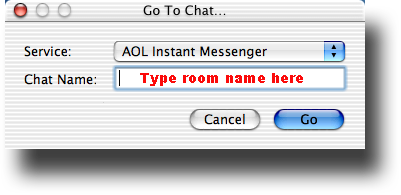
Go to Chat is the Chatroom or Group chat option of a chat. This one is about joining a room or a Group chat that is already running. It can join an AIM chat room or the Drop Down can select Rendezvous.
On the whole the New Chat and Go to Chat tends to lead to the distiction of Public Chatrooms that are on the go all the time that you might discover in a Web Search and those created by you and your Buddies where an invite is likely to be sent to join the more personal room/Group chat.
The next section of the Main picture below the divider is about opening Saved Chats. In the Preferences you can get iChat to Save every Chat as it ends. Open can open those and Open Recent can reopen those that you have viewed before,
These are not means of restarting a Text Chat or a Group Chat that you have ended.
The Save A Copy As is a way of Saving the Current Chat or Group Chat at the point it is at.
Created with JAlbum 4.0.6
Information Block
This site is about iChat from Version 1 through to iChat 4.x.x
It has a mixture of basic info and problem solving help.
The setions below will change for Specifics about info on the page on view
If you find these pages helpful please Donate to help keep them up to date
About This Page
The FIle Menu. Like most applications it is where the "New" items are for creating new chats of Various sorts.
I have shown here the three dialogue boxes that pop up with each choice.
Compatibility
Confirmed to work with Win/IE 5.5 and later (should work in 5.0, but not confirmed), Firefox 2, Safari 3, Opera 9, iCab 3.02 and later, Mac/IE 5, Netscape 6 and later
Old browsers (IE version 4 or earlier, Netscape 4 or earlier) should only see a text-based page which, while not the prettiest option, is still entirely usable.
